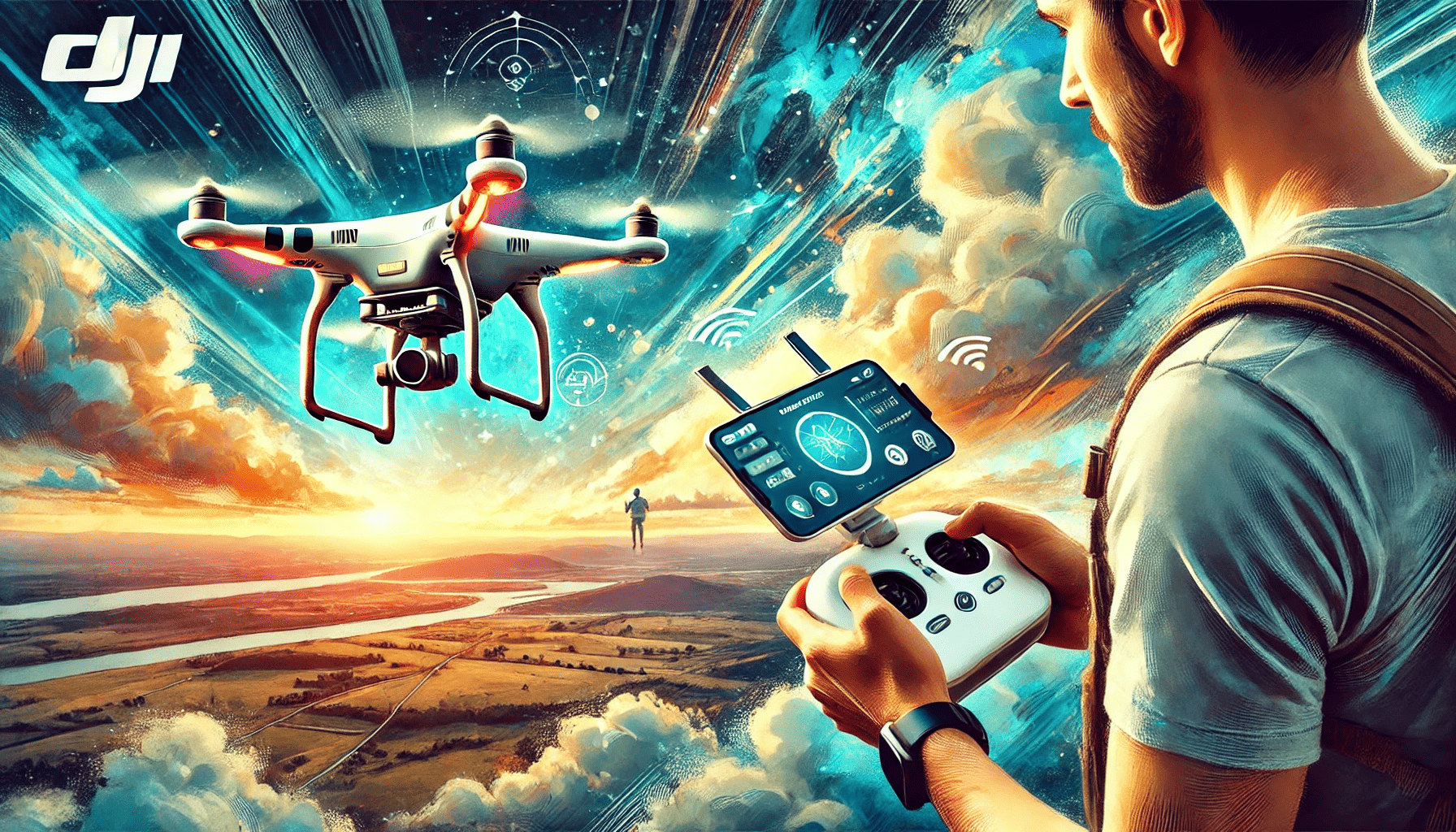If you own a DJI quadcopter, then the DJI Fly app is an absolute essential for controlling your drone with ease. This app puts everything at your fingertips, allowing you to connect to your drone, fine-tune its settings, and manage your flight experience without any hassle.
The process is simple: once you’ve created your account, you can quickly activate your DJI quadcopter and connect to it with just a few taps on your smartphone. As soon as you’re linked, you’ll start receiving live footage from the drone’s camera directly to your phone. But that’s not all—DJI Fly also gives you control over the flight, allowing you to monitor crucial parameters like signal strength, satellite connectivity, and other important stats.
The latest version of DJI Fly brings even more exciting features. You can now easily browse through a gallery of photos and videos that your drone has captured, making it easier than ever to relive your aerial adventures. Additionally, the app offers a collection of helpful tutorials for beginner pilots, making the learning curve a bit smoother.
DJI Fly is compatible with Android devices running version 6.0 or higher. The app supports a range of DJI quadcopters, including the Mavic Mini, Mavic Air 2, DJI Mini 2, DJI FPV, DJI Air 2S, DJI Mini SE, DJI Avata, and DJI Mavic 3. And the good news is, the list of compatible models is always growing, so you can expect even more support in the future.
So, if you’re ready to take control of your DJI drone like a pro, simply download the free DJI Fly app from play market and get started today. Whether you’re flying for fun or capturing breathtaking footage, this app will help you get the most out of your drone.