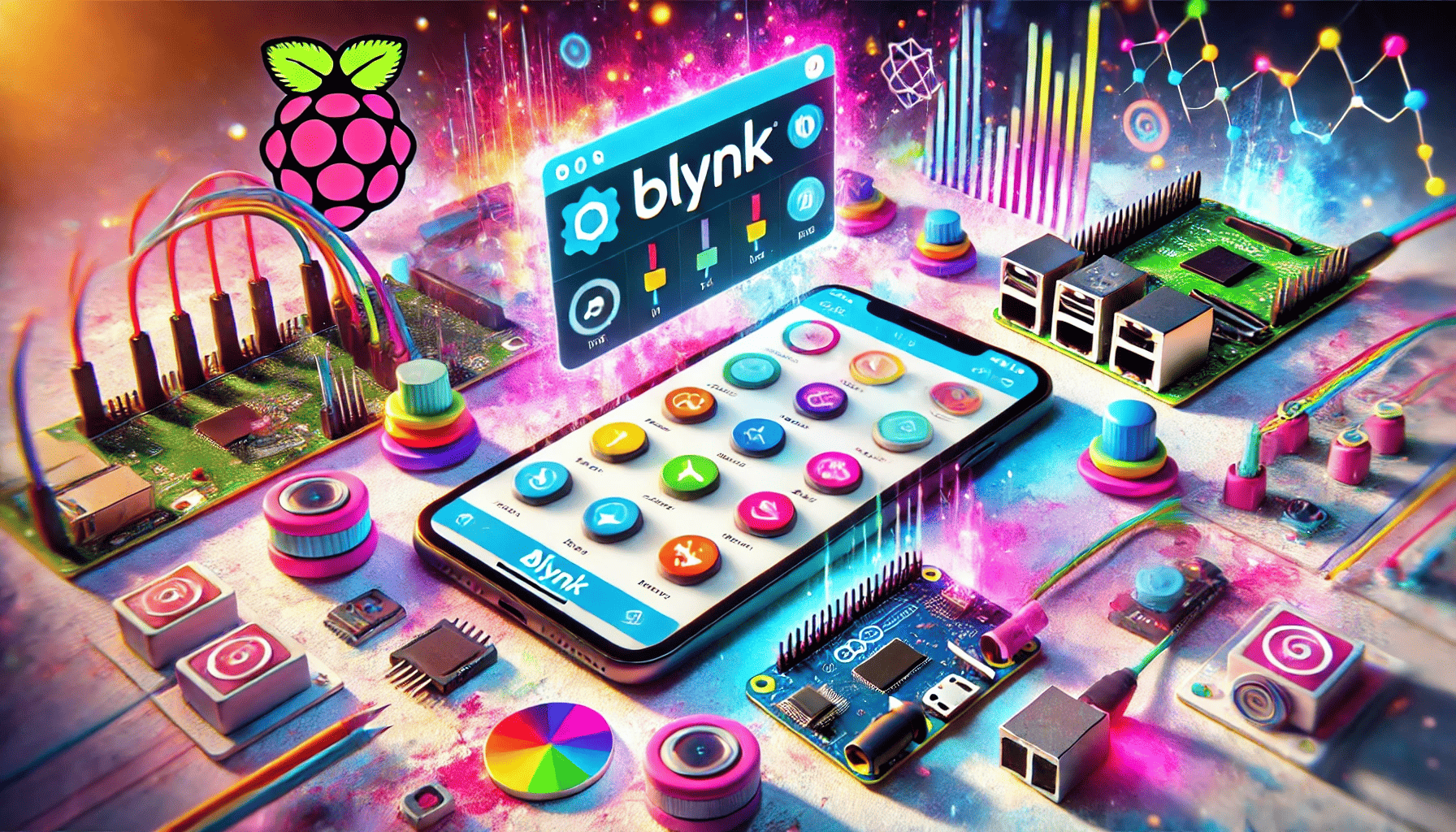For anyone looking to control their Arduino, Raspberry Pi, or other microcontrollers directly from their Android device, Blynk is a game-changer. Whether you’re a seasoned pro or just starting out, this app makes it incredibly simple to manage your IoT projects.
The beauty of Blynk lies in its user-friendly interface. All you need to do is pick the right widgets, apply the Blynk code to your microcontroller, and you’re ready to go. You’ll have access to a wide array of modules—think switches, sliders, graphs, and displays—to make your project come to life. It’s like customizing your very own control panel, all from the comfort of your phone.
What makes Blynk stand out is how accessible it is for both experienced users and beginners alike. While it’s robust enough to handle complex projects, its intuitive design ensures that newcomers can easily dive in and create their first IoT masterpiece. Whether you’re looking to control a simple LED light or build something more intricate, Blynk makes it possible.
The app supports a variety of microcontrollers, including Arduino models like Uno, Nano, Mini, Pro Mini, Pro Micro, Mega, Yún (Bridge), and Due, as well as Raspberry Pi, Particle (formerly Spark Core), ESP8266, TinyDuino, and Wicked WildFire. You’ll also have access to support for several modules and shields, such as USB (Serial), Adafruit CC3000 WiFi, Arduino WiFi shield, and more.
For those working with specific hardware, Blynk provides compatibility with various network shields like the Ethernet shield (W5100) and ESP8266, among others. This makes it even easier to create offline or online projects, depending on your needs.
If you’re ready to take control of your microcontroller projects in a way that’s both simple and powerful, go ahead and download Blynk. It’s fast, free, and completely secure—perfect for anyone looking to unlock the full potential of their IoT projects.